Tools and Utilities
This page provides information about tools and utilities for K2HR3.
Tools and utilities provided by K2HR3
This chapter instructs tools and utilities provided by the K2HR3 system.
Watcher
This section instructs how to use Watcher.
Watcher is a tool to synchronize the OpenStack ‘instance’ metadata between OpenStack and K2HR3. It finds deleted instances from OpenStack and deletes them from K2HR3 ROLE members.
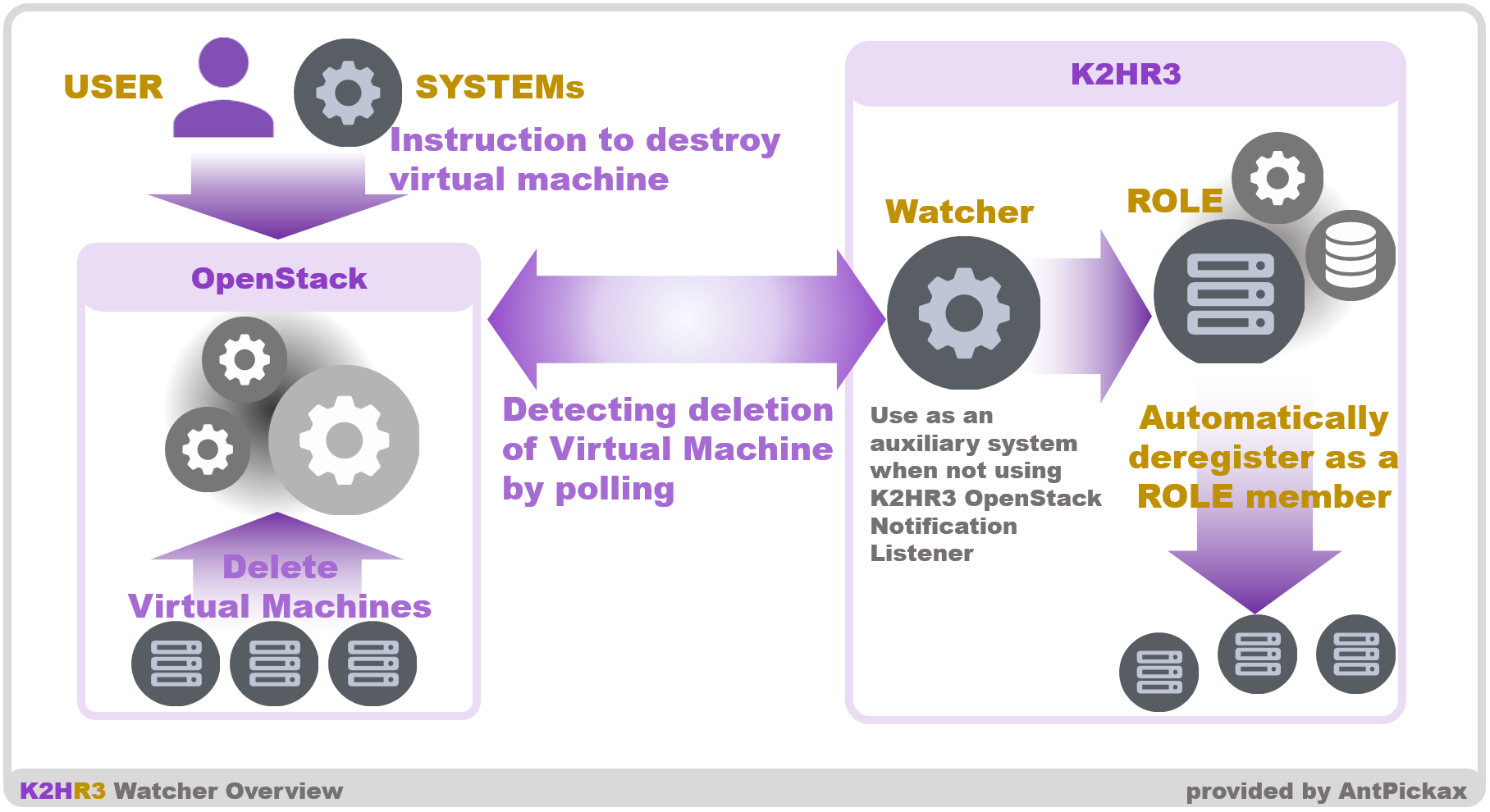
K2HR3 OpenStack Notification Listener has the same role in K2HR3 system. Use Watcher only when you can’t use K2HR3 OpenStack Notification Listener for some reasons. You need not to run both.
Here is the Watcher usage::
$ git clone https://github.com/yahoojapan/k2hr3_api.git && cd k2hr3_api
$ ./bin/run.sh -h
Usage: run.sh [--production(default) | --development]
[--stop]
[--background(-bg) | --foreground(-fg)]
[--debug(-d) | --debug-nobrk(-dnobrk)]
[--debuglevel DBG/MSG/WARN/ERR/(custom debug level)]
[--watcher [--oneshot]]
Option: --production : Set 'production' to NODE_ENV environment
(This option is default and exclusive with
the '--development' option)
--development : Set 'development' to NODE_ENV environment
(exclusive with the '--production' option)
--stop : Stop www or watcher nodejs process
--debug(-d) : Run with nodejs inspector option
--debug-nobrk(-dnobrk) : Run with nodejs inspector option
(no break at start)
--debuglevel : Specify the level of debug output.
(DBG/MSG/WARN/ERR/custom debug level)
--watcher : Run IP watcher process as daemon
--oneshot : Run watcher process only once
- –watcher
- Runs as a daemon.
- -os or –oneshot
- Runs once and exits.
The API server npm package(k2hr3-api) will contain the Watcher program. The default path is /home/k2hr3/node_modules/k2hr3-api/bin/run.sh
devcluster
This section instructs how to use devcluster.
devcluster is a tool to install all K2HR3 subsystems in a Linux host for development and test purpose.
$ git clone https://github.com/yahoojapan/k2hr3_utils.git && cd k2hr3_utils/devcluster
$ sh cluster.sh -h
usage : cluster.sh [-d] [-f file] [-o file] [-p file] [-h] [-t url] [-v]
-d print debug messages
-i file k2hr3-api package file path(or URL)
-o file k2hr3-osnl package file path(or URL)
-p file k2hr3-app package file path(or URL)
-h display this message and exit
-s url OpenStack Identity Service Endpoint(Default: 'http://127.0.0.1/identity')
-t url TransportURL(Default: 'rabbit://guest:guest@127.0.0.1:5672/')
-v display version and exit
- -d
- Runs in debug mode
- -i
- k2hr3-api npm package file path(or URL)
- For development use only
- -o
- k2hr3-osnl PyPI package file path(or URL)
- For development use only
- -p
- k2hr3-app npm package file path(or URL)
- For development use only
- -h
- Shows this text
- -s
- OpenStack Identity service API endpoint URL
- -t
- The messaging backend transport configuration parameters in the form of a URL
- See the oslo.messaging’s Transport for details.
- -v
- Shows the script version
K2HR3 Get Resource
Explains the usage and usage of K2HR3 Get Resource.
K2HR3 Get Resource can be used in an environment where virtual computing(Virtual Machine) is started using User Data Script(for OpenStack) and automatically registered in the ROLE.
K2HR3 Get Resource is a Systemd service that periodically acquires the RESOURCE corresponding to the ROLE in which the virtual computing(Virtual Machine) is registered.
By using this, you can periodically acquire RESOURCE data and output it to a file or the like.
For example, the RESOURCE can be populated with dynamic data using the K2HR3 Template Engine.
In this dynamic data changing environment, K2HR3 Get Resource can be used to update RESOURCE data.
Install
K2HR3 Get Resource is available for virtual computing(Virtual Machine) registered in the ROLE.
K2HR3 Get Resource is provided in the k2hr3-get-resource package on packagecloud.io.
Install the package according to the OS of the HOST.
For operating systems for which packages are not provided, you can create packages as described in Developer.
Start/Stop
K2HR3 Get Resource is installed as Systemd Timer Service, so you can start it by following the steps below.
Immediately after installation, this Systemd timer service is a Disabled.
$ sudo systemctl enable k2hr3-get-resource.timer
$ sudo systemctl start k2hr3-get-resource.timer
Follow the procedure below to stop it.
$ sudo systemctl stop k2hr3-get-resource.timer
RESOURCE
The RESOURCE acquired by K2HR3 Get Resource is the RESOURCE of the YRN path corresponding to the ROLE.
For example, suppose the ROLE is the following YRN path.
yrn:yahoo:::mytenant:role:myhosts
In this case, use the RESOURCE of the following YRN path.
yrn:yahoo:::mytenant:resoruce:myhosts
Customizing
K2HR3 Get Resource installs and references the files described below.
/etc/antpickax/k2hr3-get-resource-helper.conf
This file is the K2HR3 Get Resource configuration file and is installed as a package.
You can change the behavior of K2HR3 Get Resource by setting the values of the following keywords.
-
PIDDIR
K2HR3 Get Resource specifies the directory where the process IDs of related processes are stored.
The default is/var/run/antpickax. -
SERVICE_PIDFILE
K2HR3 Get Resource specify the file name to store the process ID of the related process.
The default isk2hr3-get-resource-hlper.pid. -
LOGDIR
K2HR3 Get Resource specifies the directory for storing related process logs.
By default,journaldis responsible for log management. -
SCRIPT_LOGFILE
K2HR3 Get Resource specifies the file name to store the log of related processes.
By default,journaldis responsible for log management. -
RESOURCE_PATH
Specify the YRN path of the RESOURCE acquired by K2HR3 Get Resource.
By default, this value is unspecified and is the YRN path of the RESOURCE corresponding to the ROLE as described above. -
OUTPUT_DIR
Specifies the output destination directory for the RESOURCE data acquired by K2HR3 Get Resource.
The default is/etc/antpickax. -
OUTPUT_FILE
Specify the output destination file name of the RESOURCE data acquired by K2HR3 Get Resource.
The default is the last partial path of the RESOURCE YPN path. -
USE_DAEMON
Set whether to start K2HR3 Get Resource asdaemon. When started asdaemon, it deletes the output file if the Systemd timer service is stopped.
The default istrue.
/etc/antpickax/override.conf
This file is one of the configuration files referenced by K2HR3 Get Resource, and you can set the same keywords as k2hr3-get-resource-helper.conf.
However, if the same keyword conflicts with k2hr3-get-resource-helper.conf, the value of override.conf takes precedence.
The keyword specification is different from k2hr3-get-resource-helper.conf, and the value is specified by one of the following methods.
Format 1
[customize configuration file path]:[keyword] = value
This is a format to set the value directly by specifying the path and keyword of the customized configuration file.
For example, specify as follows.
/etc/antpickax/k2hr3-get-resource-helper.conf:OUTPUT_DIR = /tmp
Format 2
[customize configuration file path]:[keyword] = [customize configuration file path]:[keyword]
This is a format to specify the path and keyword of the customized configuration file and set the value in another configuration file.
For example, specify as follows.
/etc/antpickax/k2hr3-get-resource-helper.conf:LOGDIR = /etc/antpickax/other.conf:LOGDIR
Other tools
This chapter introduces useful tools in k2hr3 subsystem packages.
k2hdkclinetool
K2HDKC is a NoSQL database used in k2hr3. k2hdkclinetool is a tool to provides all kinds of operations to data on a K2HDKC cluster.
See k2hdkc tools tools for details.
chmpxlinetool
CHMPX is a software for clustering multiple hosts over networking. chmpxlinetool is a tool to control chmpx processes interactively.
See chmpx tools for details.
chmpxstatus
CHMPX is a software for clustering multiple hosts over networking. chmpxstatus is a tool to display the status of hosts in a cluster.
See chmpx tools for details.
k2hlinetool
K2HASH is a library for KVS. k2hlinetool is a tool to provides all kinds of operations to data in a K2HASH database file.
See k2hash tools for details.
Environments/Settings TOP